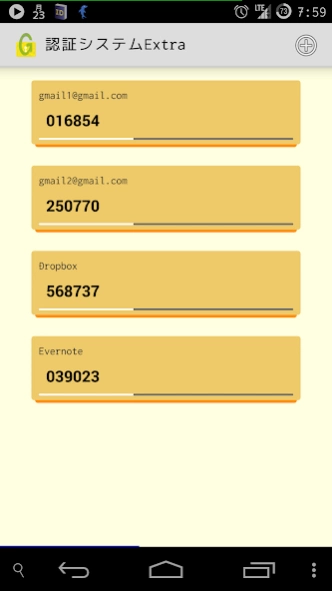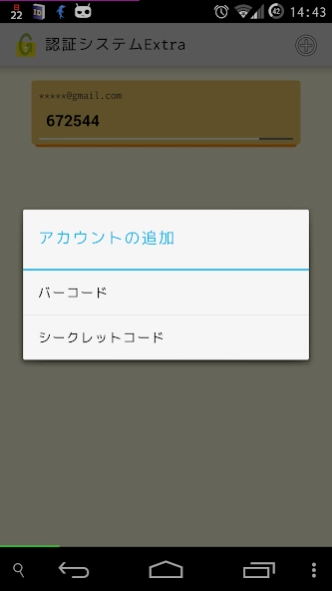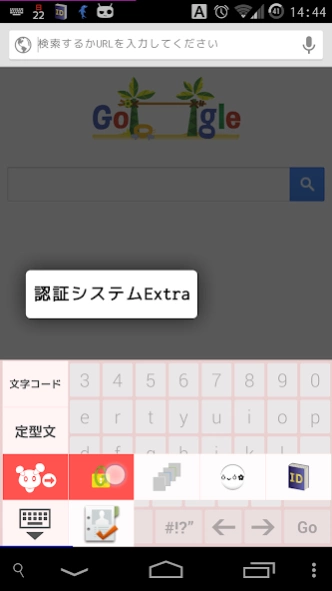認証システムExtra 1.0.3
Free Version
Publisher Description
認証システムExtra - A Google two-step authentication, the more convenient.
Something many security problems recently.
Are you measure properly?
Do you change the password for each service properly?
properly , Are you using two-step authentication?
Two-step authentication has been introduced (Google, Apple, Dropbox, Box, Evernote, etc ...) in various services already.
The following sites might be of interest for more information about two-step authentication.
· Http://www.google.co.jp/intl/ja/landing/2step/
Perhaps Google's carefully made of the most widely used in general as an application that generates needed in this two-step authentication "one time password" is " Authentication System "is , but I tried to make an improved version not good enough because of poor usability.
□ function
-Callable from mushroom ATOK, such as Simeji! Need a result, re-start the application each time authentication is eliminated.
· Other secret key, possible (This can be a carefully made application) is also registered by the reading of the QR code.
□ authority
Upon installation, nothing asking for authority in this app.
You can use it with confidence.
□ operation check
Extra authentication system is,
· Nexus5 CyanogenMod11 (based on Android4.4.2 KitKat)
I have been tested at.
□ Other
ZIENOC has been authenticated by the official developers of andro Idah as a developer of a safe and secure application. https://androider.jp/developer/0d10f000c36cb8cd0d4772f950306001/
Other, we plan to (not so important) information about the authentication system Extra is to be published in http://willswillwill.blogspot.jp/search/label/ authentication system Extra.
About 認証システムExtra
認証システムExtra is a free app for Android published in the PIMS & Calendars list of apps, part of Business.
The company that develops 認証システムExtra is ukaznil. The latest version released by its developer is 1.0.3.
To install 認証システムExtra on your Android device, just click the green Continue To App button above to start the installation process. The app is listed on our website since 2015-09-08 and was downloaded 2 times. We have already checked if the download link is safe, however for your own protection we recommend that you scan the downloaded app with your antivirus. Your antivirus may detect the 認証システムExtra as malware as malware if the download link to com.zienoc.google_authenticator_extra is broken.
How to install 認証システムExtra on your Android device:
- Click on the Continue To App button on our website. This will redirect you to Google Play.
- Once the 認証システムExtra is shown in the Google Play listing of your Android device, you can start its download and installation. Tap on the Install button located below the search bar and to the right of the app icon.
- A pop-up window with the permissions required by 認証システムExtra will be shown. Click on Accept to continue the process.
- 認証システムExtra will be downloaded onto your device, displaying a progress. Once the download completes, the installation will start and you'll get a notification after the installation is finished.